Shopify is a cloud-based e-commerce platform that allows individuals and businesses to create an online store to sell their products. It provides a simple, user-friendly platform for creating an online store and managing e-commerce operations. With Shopify, you can easily set up and customize an online store, add and manage products, accept payments, and fulfill orders. Shopify also provides a variety of tools and resources to help businesses with marketing, analytics, and customer engagement. Shopify is used by over 1 million businesses worldwide, across a wide range of industries, small, medium and large companies, making it a versatile and a go-to platform for e-commerce. Some key features of Shopify include:
- Easy to use: Shopify has a user-friendly interface that makes it easy for individuals and businesses of all experience levels to set up and manage an online store.
- Customizable: Shopify offers a wide range of templates and themes that can be customized to fit the unique needs of a business.
- App Store: Shopify has a large App Store with many third-party apps and plugins that can be integrated with a store to add additional functionality.
- Secure: Shopify is PCI compliant, which means that it meets the security standards required to process online payments.
- Support: Shopify provides a variety of resources to help users with setting up, managing and optimizing their stores, including a support team available 24/7.
- Pricing: Shopify offers a range of pricing plans, including a basic plan that is suitable for small businesses, and more advanced plans that offer additional features and functionality.
- Scalability: Shopify can be a great solution for businesses of all sizes, regardless of how many products and how much traffic you expect to your store, it can adapt and grow along with your business
Shopify is a great solution for individuals and businesses looking to create an online store, as it provides a simple and cost-effective way to sell products online.
How does Shopify work?
Shopify is a cloud-based e-commerce platform that allows individuals and businesses to create an online store to sell their products. Here’s an overview of how it works:
- Sign up: To get started with Shopify, you’ll need to create an account and select a pricing plan that suits your needs.
- Set up your store: Once you’ve signed up, you can begin setting up your store by choosing a template or theme, adding your products, and configuring your store’s settings.
- Customize your store: You can customize the design of your store by choosing from a wide range of templates and themes, editing the HTML and CSS, and adding apps and plugins from the Shopify App Store.
- Add your products: You can add your products to your store by creating product listings, adding product information, and setting prices and inventory levels.
- Accept payments: Shopify allows you to accept payments from customers through a variety of payment gateways, such as credit cards, PayPal, and Apple Pay.
- Fulfill orders: Once an order is placed, you can fulfill it by processing the payment and shipping the product to the customer.
- Monitor your store: Shopify provides a variety of tools to help you monitor your store’s performance, such as sales reports, customer data, and traffic statistics.
- Support: Shopify have a dedicated support team that is available 24/7 to help you with any issues or questions that you might have about your store.
In summary, Shopify provides a simple, user-friendly platform for creating an online store and managing e-commerce operations. It takes care of hosting and security, allowing users to focus on creating and managing their products, customizing the store design and process orders from customers.
Explore all the products and tools
Shopify offers a wide range of products and tools to help businesses create and manage an online store, sell products, and grow their business. Some of the key products and tools offered by Shopify include:
- Shopify Online Store: This is the core product of Shopify, it allows businesses to easily create and customize an online store to sell their products. It provides a wide range of templates and themes to choose from, and a user-friendly interface for adding and managing products.
- Shopify Point of Sale (POS): This is a mobile and retail solution that enables businesses to sell products in-person, and it works seamlessly with the online store, allowing businesses to manage and track their inventory, customers and orders in one place.
- Shopify Payments: It’s Shopify’s own payment gateway, which allows businesses to accept payments from customers directly on their store, and it’s built-in with the platform making it easy for businesses to start taking payments as soon as their store is set up.
- Shopify Shipping: With this solution, businesses can set up shipping rates based on weight, price, and destination, it also enables real-time shipping rates and shipping label purchase.
- Shopify App Store: This is a marketplace with a wide range of third-party apps and plugins that can be integrated with a store to add additional functionality, including email marketing, accounting, inventory management, and much more.
- Shopify Dashboard: The Dashboard is the main interface of the platform, where businesses can access all their store’s settings, products, orders, and analytics, it’s easy to navigate and provides a good overview of the store’s activity.
- Shopify Tap and Chip Reader: This device allows businesses to accept payments from customers in-person, this could include payments from debit and credit cards, tap, and chip.
- Shopify Shipping and Fulfillment: This solution helps businesses with order fulfillment and shipping, businesses can access discounted shipping rates, print shipping labels, and automate shipping and tracking notifications to customers.
- Shopify Capital: This is a loan option for eligible businesses on the platform, it allows businesses to get a cash advance for their business.
All these products and tools, along with other resources and support, make Shopify a comprehensive global commerce platform that allows businesses to take control of their e-commerce operations and help them grow their business. With its flexibility and scalability, Shopify can adapt to businesses of all sizes, from small to enterprise level, and help them succeed in today’s digital economy.
Price and plan of shopify
Shopify offers a range of pricing plans to suit the needs of businesses of different sizes and levels of complexity. There are four main pricing plans offered by Shopify:
- Shopify Lite: This is the most basic plan and costs Shopify free for 3 days, no credit card required. It allows you to sell products through social media, a Facebook Shop or in person with Shopify point of sale.
- Basic Shopify: This plan costs $26/month and includes features such as a customizable online store, a shopping cart, and the ability to accept credit card payments.
- Shopify: This plan costs $71/month and includes additional features such as professional reports and gift cards.
- Advanced Shopify: This is the most advanced plan and costs $266/month. It includes additional features such as advanced report building and real-time carrier shipping.
It’s important to note that all plans include a 2.9% + 30¢ credit card transaction fee, but it can be reduced to 2.6% + 30¢ with the use of Shopify Payments (The platform’s own payment gateway)
Additionally, there is Shopify Plus, which is a enterprise-level pricing plan, it is a custom pricing plan and is intended for high-volume and high-volume businesses that need more advanced features, flexible APIs, and dedicated support.
You can also add additional features to your store with paid apps and services from the Shopify App Store. Also, if you need to use third-party payment gateways or payment providers, they can also charge additional fees, so you will have to consider them too.
Overall, the cost of using Shopify will depend on the specific needs of your business and which features you require, so it’s important to consider your needs and budget when choosing a pricing plan.
Resources Provide by shopify
Shopify provides a variety of resources to help users with setting up, managing, and optimizing their stores. Some of the resources available include:
- Getting Started Guides: Shopify offers a number of step-by-step guides to help users with the initial setup of their store, including guides for setting up payments, shipping, and taxes.
- Theme and template documentation: All of Shopify’s themes and templates come with detailed documentation that explains how to customize and use them effectively.
- Shopify Academy: A learning platform where users can access video tutorials, webinars, and other resources to learn more about e-commerce and how to use the Shopify platform.
- Blog: The Shopify blog offers a wide range of e-commerce and business-related articles, such as how to grow your business, strategies for marketing, and case studies of successful businesses.
- Shopify Help Center: The Help Center provides detailed answers to many common questions and includes a searchable knowledge base, guides, and tutorials.
- Support Team: Shopify has a dedicated support team available 24/7, which is accessible via chat, email or phone, to help with any questions or issues that users might have.
- Shopify Community: A community of other Shopify users where you can ask questions, share knowledge, and learn from other e-commerce professionals.
- Shopify App Store: The App Store provides a wide variety of apps and plugins that can be integrated with your store to add additional functionality, such as email marketing, accounting, and inventory management.
All these resources are available to use and access from within your Shopify account and are aimed at helping you to create and run a successful online store. They offer a wealth of information and guides for new and existing users, making it easy for you to take advantage of the platform’s full potential.
How To Start a Business on shopify
Starting a business on Shopify is a simple process that can be broken down into a few key steps:
- Sign up for an account: Go to Shopify.com and click on the “Start Free Trial” button. Fill out the registration form with your personal information and choose a pricing plan that suits your needs.
- Set up your store: After you’ve signed up, you’ll be taken to the Shopify dashboard where you can begin setting up your store. You can choose a template or theme for your store and customize it to match your brand.
- Add your products: You can add your products to your store by creating product listings, adding product information, and setting prices and inventory levels. Shopify allows you to add and manage an unlimited number of products.
- Configure your store settings: You’ll need to set up your payment gateway, shipping and taxes settings before you open your store. Shopify accepts most major payment gateways, and also its own Shopify Payment, shipping rates can be set up based on weight, price or destination and taxes can be set up based on your location and products.
- Promote your store: Once your store is set up and ready to go, you’ll need to promote it to potential customers. You can do this by using social media, email marketing, and other marketing techniques.
- Start accepting orders: Once your store is set up and configured, you can start accepting orders from customers. Your customers can complete their purchase directly on your website, and you will receive an email notification of the order and the payment.
- Fulfill and track orders: Shopify makes it easy to track and fulfill orders, once a customer places an order, you can process the payment and fulfill the order by shipping the product to the customer. You can also track the status of an order in your Shopify admin.
- Analyze and optimize: Shopify provides a variety of tools to help you monitor your store’s performance, such as sales reports, customer data, and traffic statistics. Use this data to make informed decisions about how to optimize your store and improve your sales.
Overall, starting a business on Shopify is straightforward and user-friendly. With a variety of features, tools and resources provided by the platform, you’ll be able to create and manage your online store with ease, and focus on growing your business.
The Advanced Guide to Shopify Solutions
Shopify provides a variety of solutions to help businesses with their e-commerce operations. Some of these solutions include:
- Online store creation: Shopify allows businesses to easily create and customize an online store to sell their products. It provides a wide range of templates and themes to choose from, and a user-friendly interface for adding and managing products.
- Payment processing: Shopify integrates with a variety of payment gateways, including Shopify Payments, which is the platform’s own payment processor, to allow businesses to accept payments from customers using credit cards, PayPal, and other methods.
- Order management: Shopify provides tools to help businesses with order management, such as the ability to track and fulfill orders, manage inventory, and generate invoices and shipping labels.
- Marketing and SEO: Shopify includes built-in SEO features and provides various marketing tools such as email campaigns, social media integration, and discounts, gift cards, and referral programs, to help businesses drive traffic to their store and convert visitors into customers.
- Analytics and reporting: Shopify provides a variety of analytics and reporting tools to help businesses understand their store’s performance, such as sales reports, customer data, and traffic statistics, that allow businesses to make informed decisions about how to optimize their store and improve their sales.
- Mobile commerce: Shopify makes it easy for businesses to create mobile-friendly stores and also offers a mobile app, allowing store owners to manage their store on the go.
- Multilanguage support: Shopify offer a variety of language options to store owners, making it easy for businesses to reach customers in different regions and languages.
- Multi-Channel selling: Shopify allows businesses to sell their products on multiple platforms, including online marketplaces such as Amazon, Google Shopping and social media platforms like Facebook and Instagram.
All these solutions are available with different Shopify plans, which provide different levels of features and functionalities. With these solutions, businesses can easily create and manage an online store, sell products, and grow their business.
Conclusion
Shopify is a powerful and versatile e-commerce platform that offers a range of solutions for businesses of all sizes. Its user-friendly interface and wide range of features make it easy for businesses to create and manage an online store, sell products, and grow their business. With Shopify, businesses can easily set up and customize their store, manage orders and inventory, accept payments, and track their store’s performance with analytics and reporting tools. Additionally, Shopify provides a wealth of resources, including guides, tutorials, and support, to help businesses at every stage of their e-commerce journey. With its flexibility, scalability, and support, Shopify is a great choice for businesses looking to establish or expand their online presence.





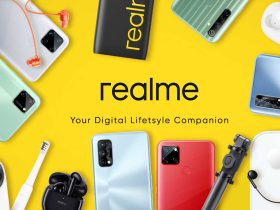







Leave a Reply