DocHub is an online platform that allows you to edit, sign, and manage your documents in one place. It’s a popular choice for individuals and businesses who need to streamline their document workflow and save time.
What is DocHub
DocHub is more than just a PDF editor and signing platform. It’s a comprehensive document management solution that caters to diverse needs. Its intuitive interface, rich features, and commitment to security make it an ideal choice for individuals and businesses seeking to streamline their document workflows and enhance collaboration.
How to get started with DocHub
DocHub offers a seamless and intuitive experience, making it easy for anyone to get started. Here’s a step-by-step guide to help you navigate the platform and unlock its full potential:
- Sign Up for a Free Account:
Head to DocHub’s website and click on the “Sign Up” button. Enter your email address and choose a strong password to create your account. You can also conveniently sign up using your Google or Facebook account.
- Upload Your Documents:
- Drag and drop files: Simply drag and drop your desired documents from your computer onto the DocHub interface.
- Upload from cloud storage: Connect your cloud storage accounts like Google Drive, Dropbox, or OneDrive to DocHub and import documents directly.
- Import via URL: Enter the URL of a publicly accessible document to directly import it into DocHub.
- Explore the Editing Tools:
- Text editing: Add, edit, or delete text directly within the document.
- Annotations: Highlight text, draw freehand, add shapes, sticky notes, and comments for clear communication.
- Image and file insertion: Add relevant images, videos, or other files to enhance your document.
- Pages management: Merge, split, rearrange, or delete pages to organize your document efficiently.
- Create and Manage Forms:
- Choose a template or build from scratch: Select from a pre-designed template or build your form from scratch using different question types.
- Customize the layout: Design your form with the desired layout, colors, and branding elements for a professional look.
- Collect and analyze data: Share your form and collect responses with ease. DocHub provides detailed analytics to analyze data and gain valuable insights.
- Sign Documents Electronically:
- Create your signature: Upload a scanned signature, type your name, or draw your signature directly within the platform.
- Add signature fields: Place signature fields wherever needed in your document and send it to others for their e-signatures.
- Track the signing process: Receive notifications and track the signing progress in real-time. DocHub ensures secure and legally binding electronic signatures.
- Collaborate with Others:
- Share documents: Invite team members or collaborators to view and edit your documents.
- Real-time editing: Work on documents simultaneously with others and see changes instantly.
- Leave comments and suggestions: Provide feedback and discuss edits directly within the document.
- Track changes and versions: Monitor changes made to the document and easily revert to previous versions if needed.
- Integrate with Your Favorite Apps:
- DocHub integrates seamlessly with various productivity tools to streamline your workflow.
- Connect with Google Drive, Dropbox, Slack, and more.
- Import and export files in various formats.
- Automate workflows using DocHub’s API.
- Explore Additional Features:
- DocHub offers a plethora of additional features to enhance your document management experience.
- Convert documents to different formats.
- Compress files for easier sharing.
- Add password protection for document security.
- Use the mobile app to access and edit documents on the go.
- Browse the extensive support resources for help and guidance.
- Ready to Streamline Your Workflow?
By following these steps and exploring DocHub’s vast features, you can enhance your document management process and achieve greater efficiency. Sign up for a free account today and experience the power of this versatile platform!
Benefits of using DocHub
Managing documents can be a tedious and time-consuming task, but DocHub is here to make it easier than ever. This comprehensive platform offers a range of benefits for individuals and businesses alike, helping you streamline your workflow and get things done faster.
Save Time and Money:
- Eliminate printing, scanning, and faxing: Sign documents electronically and collect signatures from others, saving you time and resources.
- Reduce paper waste: Go green with a paperless workflow and contribute to environmental sustainability.
- Work from anywhere: Access and manage your documents from any device, anytime, anywhere.
- Automate tasks: Create workflows to automate repetitive tasks, freeing up your time for more important things.
Improve Efficiency:
- Edit and annotate PDFs directly: Add text, images, annotations, and more directly within the browser.
- Sign documents electronically: Collect signatures from others easily and securely.
- Create and manage forms: Build custom forms to collect data efficiently and analyze responses.
- Collaborate with others: Work on documents simultaneously with team members in real-time.
- Share documents securely: Share files with others with granular permissions control and password protection.
Enhanced Security and Compliance:
- Industry-standard security: DocHub uses 256-bit encryption and SOC 2 compliance to ensure your data is always protected.
- Legally binding e-signatures: DocHub’s electronic signatures are legally binding and meet international standards.
- Document access control: Grant specific permissions to users and control who can access your documents.
- Detailed audit trails: Track all document activity and maintain a comprehensive audit trail for compliance purposes.
Unmatched Versatility and Integrations:
- Work with any file format: DocHub supports a wide range of file formats, including PDF, Word, Excel, PowerPoint, and more.
- Integrate with your favorite apps: Connect DocHub with Google Drive, Dropbox, Slack, and other productivity tools for a seamless workflow.
- Customize your experience: Brand your documents with your company logo and colors for a professional touch.
- Explore the API: Developers can leverage DocHub’s API to automate workflows and integrate it with other business applications.
Affordable for Everyone:
DocHub offers a free plan with limited features, making it accessible to anyone who needs occasional document editing or signing. For those who need more power and flexibility, DocHub offers affordable paid plans with advanced features like unlimited document signing, team collaboration tools, and integrations.
Embrace a Paperless Future:
DocHub is more than just a document editor and signing platform. It’s a comprehensive document management solution that empowers you to:
- Increase productivity: Get things done faster and more efficiently.
- Reduce costs: Save time, money, and paper resources.
- Improve collaboration: Work together seamlessly with team members and clients.
- Enhance security: Keep your documents safe and secure.
- Enjoy peace of mind: Focus on what matters most, knowing your documents are in good hands.
Who uses DocHub?
DocHub caters to a diverse user base, with applications across various industries and individual needs. Here’s a breakdown of the primary groups who benefit from DocHub:
Individuals:
- Students: Easily edit and annotate PDFs for assignments, collaborate on projects, and sign forms electronically.
- Professionals: Sign contracts and agreements, create and manage invoices, edit resumes and cover letters, and share documents securely.
- Entrepreneurs: Build forms for lead capture, create proposals and invoices, and sign agreements with clients.
- Homeowners: Manage rental agreements, sign contracts for home repairs, and share documents with family and friends securely.
Businesses:
- Small businesses: Streamline document workflows, reduce paperwork, and improve collaboration.
- Large corporations: Manage complex document workflows, automate tasks, and ensure compliance with security regulations.
- Law firms: Sign legal documents electronically, collect client information through forms, and share documents securely.
- Educational institutions: Facilitate online learning by sharing course materials, creating and collecting assignments, and providing feedback to students.
- Non-profit organizations: Manage grant proposals, collect donations, and share information with stakeholders securely.
Overall, DocHub is a versatile tool that adapts to various needs. Whether you’re an individual managing personal documents, a small business owner streamlining workflow, or a large organization handling complex document processes, DocHub can provide the features and functionalities you need to achieve your goals.
Some specific examples of how different users utilize DocHub:
A student uses DocHub to annotate their textbook, collaborate on a group project, and submit their assignments electronically.
A freelancer uses DocHub to create and send proposals to clients, sign contracts remotely, and invoice for their services.
A real estate agent uses DocHub to manage rental agreements, share property listings with potential tenants, and collect electronic signatures on leases.
A legal firm uses DocHub to draft and sign legal documents, share confidential information with clients securely, and manage document workflows efficiently.
A marketing team uses DocHub to create and share marketing materials, collect feedback from colleagues, and track the progress of campaigns.
This list represents just a small sample of the diverse ways individuals and businesses utilize DocHub to enhance their document management processes. With its intuitive interface, robust features, and affordable pricing, DocHub is a valuable tool for anyone seeking to streamline their workflow and improve efficiency.
Pricing
DocHub offers a free plan with limited features, making it accessible to anyone who needs occasional document editing or signing. For those who need more power and flexibility, DocHub offers paid plans with advanced features like unlimited document signing, team collaboration tools, and integrations.
Free Plan:
- 5 documents per month
- 3 e-signatures per month
- Basic editing tools
- PDF annotation
- Limited integrations
Pro Plan:
- Unlimited documents
- Unlimited e-signatures
- Advanced editing tools
- Form builder
- Customizable branding
- Team collaboration tools
- Integrations with Google Drive, Dropbox, and Slack
Business Plan:
- All features of the Pro plan
- Dedicated account manager
- Priority support
- Custom integrations
DocHub does not publicly disclose the pricing for its paid plans. To get a quote, you need to contact their sales team. However, based on user reviews, the Pro plan is estimated to cost around \$4.99 per month, and the Business plan is estimated to cost around \$9.99 per month.
- DocHub website: https://dochub.com/
- DocHub Help Center: https://helpdesk.dochub.com/
- DocHub blog: https://dochub.com/
Where to buy DocHub:
DocHub is a cloud-based service, so you don’t need to purchase software or download anything to use it. You can access DocHub through your web browser on any device.
- Free Plan:
- Editing and annotating PDFs
- Uploading and storing 5 documents
- Creating and signing 3 documents per month
- Accessing mobile apps
- Paid Plans:
- Pro Plan: Unlimited documents, e-signatures, advanced editing tools, form builder, team collaboration tools, and integrations with Google Drive, Dropbox, and Slack ($4.99 per month)
- Business Plan: All features of the Pro plan, plus dedicated account manager, priority support, and custom integrations ($9.99 per month)
- Enterprise Plan: Custom pricing for large organizations with specific requirements
Some additional resources that you may find helpful:
- DocHub pricing page: https://dochub.com/pricing
- DocHub Help Center: https://helpdesk.dochub.com/
- DocHub website: https://dochub.com/
Shipping & Returns
DocHub is a cloud-based platform for editing, signing, and managing documents electronically. As such, there are no physical items to ship or return. However, DocHub does offer a free plan with limited features and paid plans with additional features. If you are unhappy with your DocHub subscription, you can cancel it at any time and you will not be charged for any further use.
- DocHub website: https://dochub.com/
- DocHub Help Center: https://helpdesk.dochub.com/
- DocHub pricing: https://dochub.com/pricing
Pros & Cons
Pros:
- User-friendly interface: DocHub is easy to navigate and use, even for those with no prior experience using PDF editing software.
- Wide range of features: DocHub offers a comprehensive set of features, including editing, annotating, signing, and collaborating on documents.
- Security: DocHub is a secure platform that is compliant with industry-standard security regulations.
- Integrations: DocHub integrates with a variety of popular productivity apps, such as Google Drive, Dropbox, and Slack.
- Mobile apps: DocHub offers mobile apps for iOS and Android devices, allowing you to access and manage your documents on the go.
- Free plan: DocHub offers a free plan that is suitable for occasional users.
- Affordable paid plans: DocHub’s paid plans are very competitively priced and offer a lot of value for the money.
- Legally binding e-signatures: DocHub’s electronic signatures are legally binding and accepted in most countries.
- Good customer support: DocHub offers online help resources and email support.
Cons:
- Limited features in the free plan: The free plan has several limitations, such as a limit on the number of documents you can upload and the number of times you can use the e-signature feature.
- No offline access: DocHub requires an internet connection to work.
- Limited file format support: DocHub only supports a limited number of file formats.
- Occasional error messages: Some users have reported experiencing occasional error messages while using DocHub.
- No audit trail for free plan: The free plan does not include an audit trail, which can be important for businesses that need to track document activity.
Customer Support
- Online Help Center:
The DocHub Help Center is a comprehensive resource that provides answers to a wide range of questions. You can search for specific topics or browse through the articles and tutorials. The Help Center also includes a contact form that you can use to submit a support request.
- Email Support:
You can contact DocHub’s customer support team by email at https://helpdesk.dochub.com/
- Live Chat:
DocHub offers live chat support during their business hours. You can access the live chat by clicking on the “Chat Now” button on the DocHub website.
- Phone Support:
DocHub offers phone support during their business hours. You can call them at 1-866-936-8246.
- Social Media:
DocHub is active on social media, including Twitter and Facebook. You can follow them to get updates and ask questions.
- Community Forum:
DocHub has a community forum where you can ask questions and get help from other DocHub users.
- DocHub Help Center: https://helpdesk.dochub.com/
- DocHub website: https://dochub.com/
- DocHub Twitter: https://twitter.com/ProblematicPhD
- DocHub Facebook: https://www.facebook.com/dochubapp/
- DocHub Community Forum: https://dochub.com/
Conclusion
DocHub stands out as a powerful and versatile platform for streamlining document workflows for individuals and businesses alike. Its user-friendly interface, comprehensive features, and affordable pricing make it a compelling choice for anyone seeking to manage documents efficiently and enhance collaboration.
While the previous conclusion summarizes the central benefits of DocHub, its capabilities extend far beyond basic document editing and signing. Here’s a deeper exploration of its hidden potential:
By exploring these hidden capabilities, you can unlock DocHub’s full potential and significantly enhance your document management experience. From advanced editing and collaboration tools to robust security features and seamless automation, DocHub can empower you to work smarter, not harder.




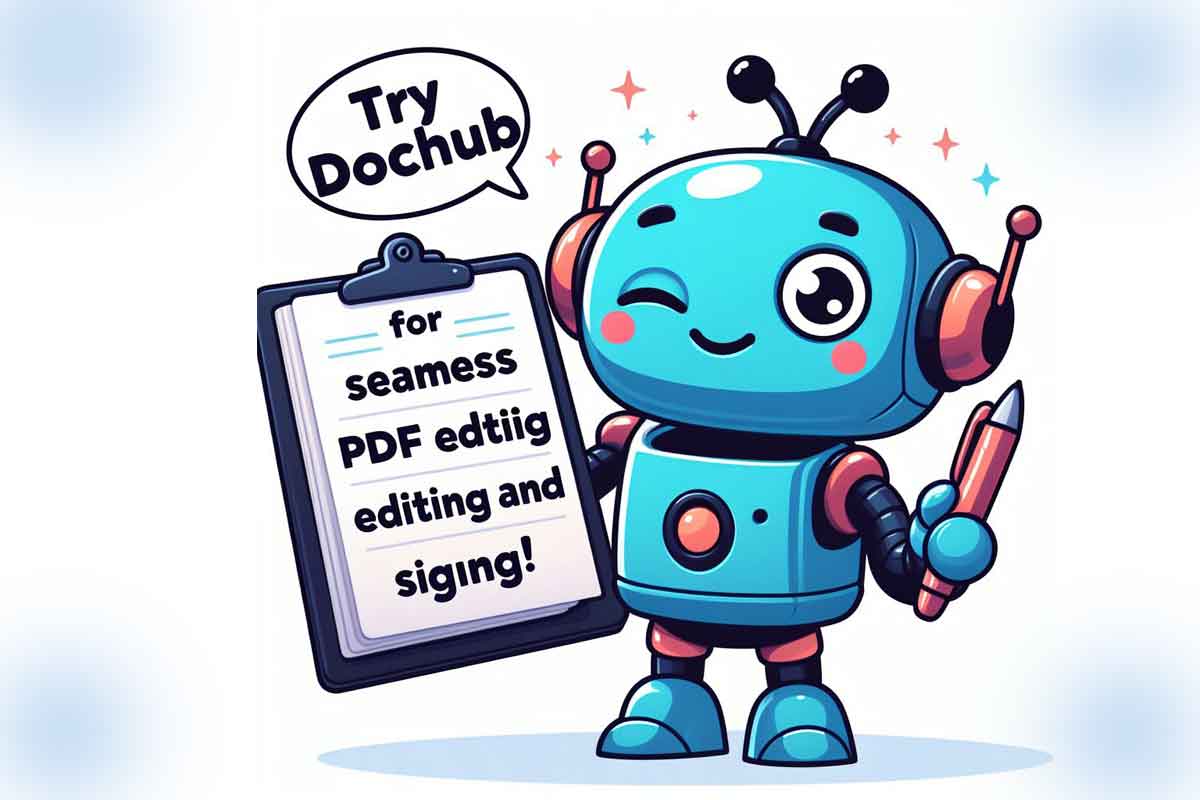








Leave a Reply